How to Post Pictures Tutorial (With Pictures)
VideoGameChatterBox :: Off Topic! :: Art
Page 1 of 1
 How to Post Pictures Tutorial (With Pictures)
How to Post Pictures Tutorial (With Pictures)
Okay this tutorial will show you how to Post Pictures in the forums.
I will be using a Picture from my deviantart as an example.
1. Go to your image and right click then Click "copy Image URL" or "Copy Image Location"

2. Now you will have a the URL of the image, click on the Insert Image Button and paste your URL.

3. Now that you have done that Click okay and you should have something like this.
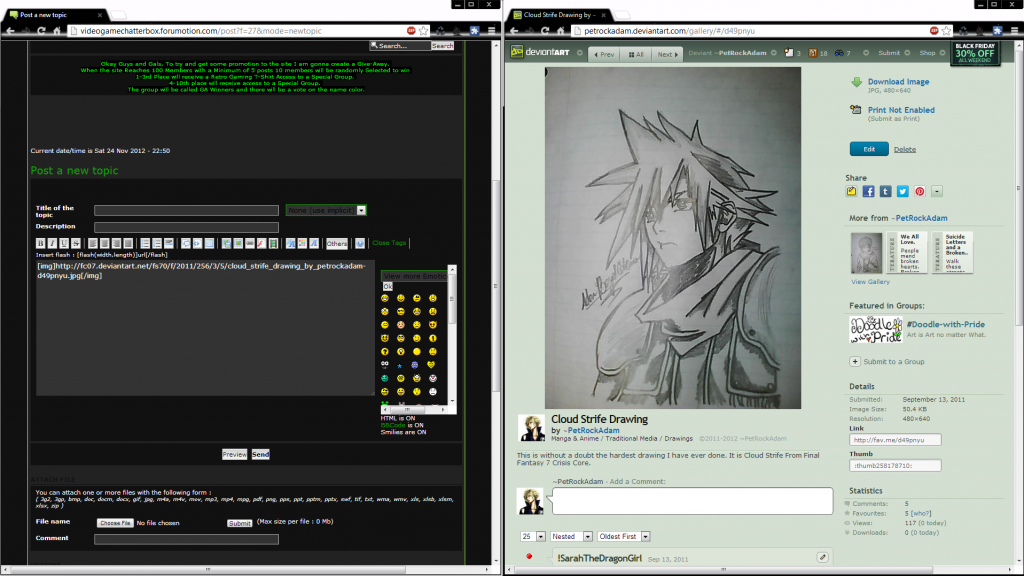
When you post you will have the image in your post.
Hope this helps.
I will be using a Picture from my deviantart as an example.
1. Go to your image and right click then Click "copy Image URL" or "Copy Image Location"

2. Now you will have a the URL of the image, click on the Insert Image Button and paste your URL.

3. Now that you have done that Click okay and you should have something like this.
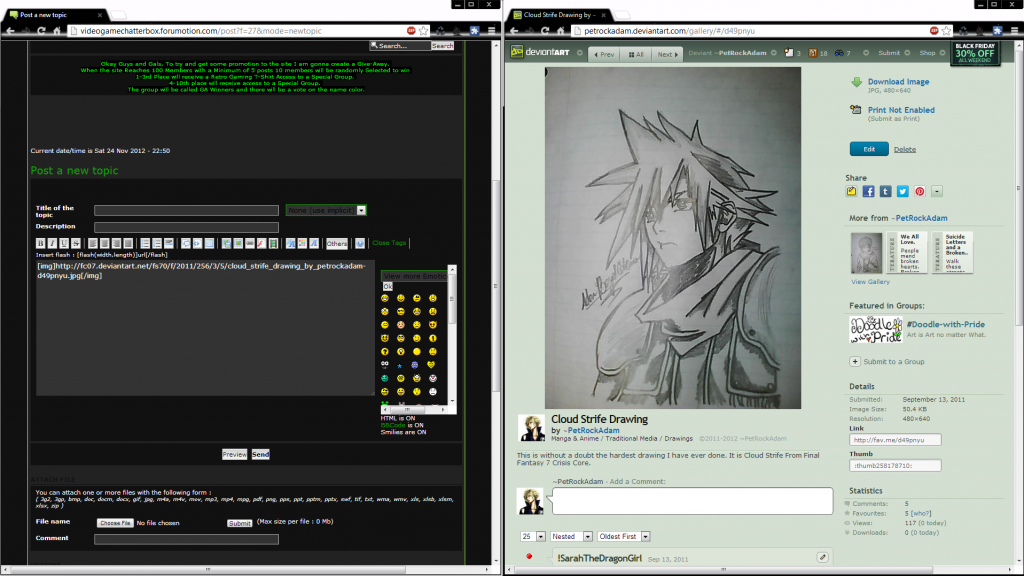
When you post you will have the image in your post.
Hope this helps.
VideoGameChatterBox :: Off Topic! :: Art
Page 1 of 1
Permissions in this forum:
You cannot reply to topics in this forum|
|
|

